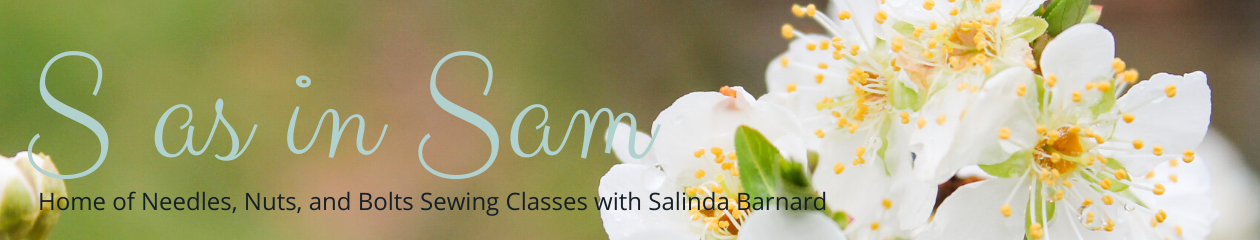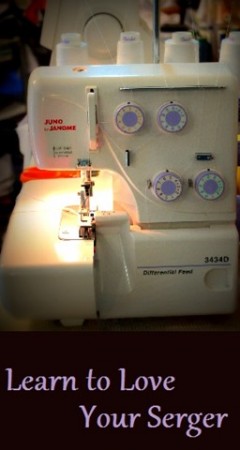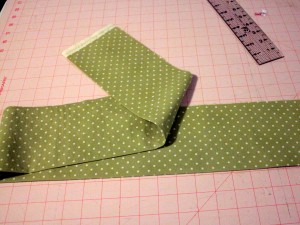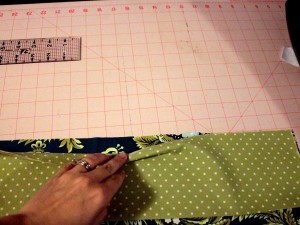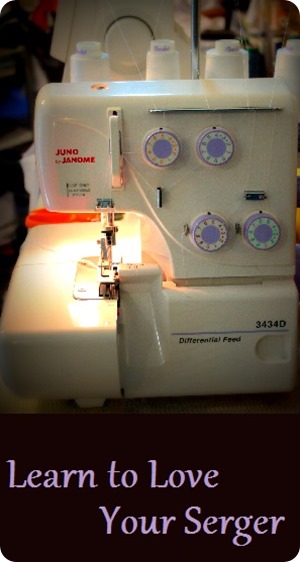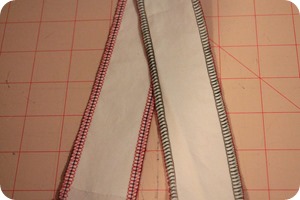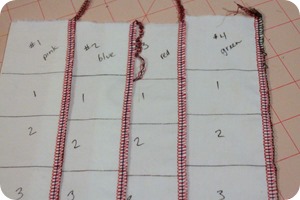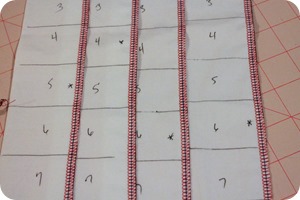I love to see photos of sweet little ones in jon jons and jumpers from PersonaliTy Children’s Clothes, so much that I decided to have a little contest. What can you win? A football truck jonjon (or jumper) in the school colors of your choice, just in time for tailgating season!
Here’s how to play along:
Step 1: Share your favorite photo of your sweet little one wearing their custom piece from PersonaliTy Children’s Clothes on Instagram and tag it with #PCCjustforme.
Step 2: Make sure your instagram feed isn’t private so that I can see your photo. If it is, you can follow @salindab and I’ll follow you back! I’ll need to be able to comment on your photo. If you account is public, you are still welcome to follow me, but you don’t have to.
Those pesky fine details:
Contest runs: 8am July 1 to 8pm July 7
How I’ll pick a winner: I’ll comment on your photo with a number like this. (001, 002, 003, etc) . On Monday, July 8th, I’ll enter these numbers into random.org to pick a winner! I’ll notify the winner with a comment on their photo. Please give me 24 hours from the time you post the photo to get it numbered. If I’ve missed it after that time, you can email me to be sure I saw it.
Who can enter: anyone posting a picture of their little one in a piece I made on Instagram and tagging it correctly. It must be a PersonaliTy Children’s Clothes piece (tee shirt, bloomer, dress, jon jon, longall etc.) It doesn’t have to be a recent picture. Please make sure your photo belongs to you. Professional photos are often protected by copyright, so please be honest and fair to the photographer. If you photo wins, you are giving me permission to share the photo on FB, Twitter, this blog, and my two shop websites.
Good luck! I can’t wait to see all these sweet little ones!