So many friends are now starting to blog, so I thought I’d share a few of my favorite tricks. I use Blogger and these are a few of my favorite tricks for my blog:
1. Download Windows Live Writer (http://download.live.com/writer)
I. Love. This. Program. This is a free download that lets you write your blogpost on your desktop. Then, when you’ve got it just like you like it, you can publish it to your blog with one click! It syncs with your blog, so all your fonts, text sizes, and colors are automatic. The biggest advantage comes in the editing of your text. Windows Live Writer lets you use cross-through text and easily change text colors (Use that blue upper case A button on the tool bar.) on a screen that looks a lot like Word and without getting into that foreign language of HTML text.
By using the side bar in Writer, you can easily insert things other than pictures, like video, photo albums, tables and maps. Those tables will make tutorials soooo much easier.
And speaking of pictures: this is so much easier and quicker than uploading your pictures to Blogger. In Writer, after you’ve inserted your picture (from your computer or the internet), you can select different sizes, you can make your picture link to another site, you can crop or add  a different effect, or you can even add a watermark to label your work. Take for example this great picture of the BG’s and my LSU nails. I inserted it, made the text wrapping “right”, gave it custom margins and a “photo paper” border, removed any links, made it a custom size, and added a watermark (LM took the picture) all while using the picture sidebar in Writer. (JUST A NOTE: On a very rare occasions, I have difficulty adding a picture from my computer. In that instance, I upload it from Picasa to Picasa web and then insert it here using a “web photo” instead. If this happens to you and everything I’ve said is Greek, just email me. I’d love to show you how to do it.)
a different effect, or you can even add a watermark to label your work. Take for example this great picture of the BG’s and my LSU nails. I inserted it, made the text wrapping “right”, gave it custom margins and a “photo paper” border, removed any links, made it a custom size, and added a watermark (LM took the picture) all while using the picture sidebar in Writer. (JUST A NOTE: On a very rare occasions, I have difficulty adding a picture from my computer. In that instance, I upload it from Picasa to Picasa web and then insert it here using a “web photo” instead. If this happens to you and everything I’ve said is Greek, just email me. I’d love to show you how to do it.)
Did I mention that I. Love. This. Program. ? It makes posting so much easier and a lot more fun!
2. Download Picasa (http://picasaweb.google.com/home)
If you are using Blogger, all your uploaded pictures are being stored on-line at www.picasaweb.google.com . You log onto Picasa online with the same Google account you used to log onto your Blog. From there, you can download the Picasa software to your computer. What do I love about Picasa: easy photo editing, the ability to make create collages with just a few clicks, and it’s free!
You can use Picasa to download pictures from your computer, from your scanner, or even just import from other folders on your computer. I’ve used Picasa to make collages like this one, and movies like this one.
I suppose those are my 2 great tips. It’s really more than 2 once you realize all you can do with these 2 programs. Good luck! I can’t wait to read your blog today!
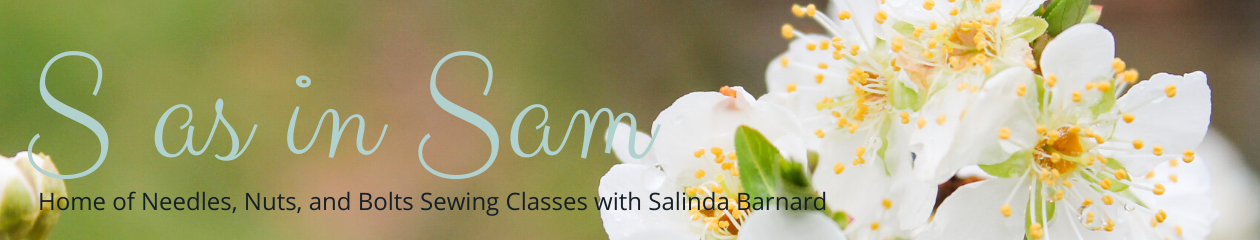

Thanx, Salinda! You have just made life easier for your computer-challenged aunt!! Now to find the time to do this… I'm sure you will be hearing cries of help from me when I get started. You're a PEACH!
Aunt Kat
Thank you Salinda. I will definitely download the Windows Writer. Adding pictures was a bit of a pain. I'm finding blogger easier than homeschoolblogger but the picture part was awkward. We too have Picasa and I love it! However, I've not used it to make collages or movies. I will have to play around with that! Thanks again!
How easy is it to add the pics with Windows Writer? I haven't had much luck with it on either IE or (especially) Firefox, the latter being my default browser.
Becky-
I find it MUCH easier to put the photos into my posts using writer. It is much easier to put them where I want them within the text, it is easy to move them from left to right to center alignment, I can add as many as I want without waiting for upload time…The list goes on.
Hope this helps!
You have me salivating about Writer. Of course, nothing is easy. First I had to uninstall an old version of Windows Live (which did not include writer, of course). Now I'm downloading Service Pack 2 before I can install. (I'm on satellite so it will take over 2 hours to download the patch). But… it seems like this will make it all worthwhile.